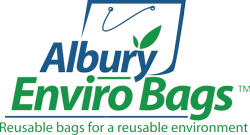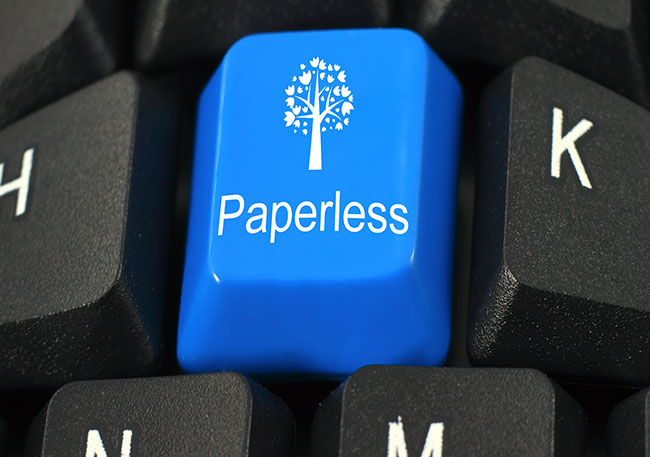For many Australian businesses, riding the electronic wave to a paperless office simply makes sense. Every year, businesses waste hundreds of hours and millions of dollars in revenue looking for documents and paying for paper and printing – something that could easily be remedied by going ‘paperless’.
What does going paperless mean for your business?
Easy storage
With one, simple digital document management system in place, all documents that come into your office can immediately be scanned and electronically stored.
More space
When your office relies on a paper trail, this paper has to be stored somewhere. Filing cabinets and other storage tools take up space – space that could be better utilised. A digitalised office could even mean downsizing to a smaller office, saving you rent and upkeep costs.
Automatic audit trail
With no limits to the number of documents you store, a digital document management system automatically generates an audit trail.
Time saved
When documents are clearly labelled searches can be done quickly, offering results in mere seconds.
Simplicity
Ordering goods, authorising invoices, and completing other daily tasks becomes far more efficient when done digitally.
Accessibility
Especially important when you’re business is based at multiple sites, or you find yourself travelling a lot for work. Digital document management allows you to have access to documents no matter where are.
Better security
Paper can easily fall into the wrong hands or get lost. If instead you store information on secure servers and regularly back it up, you can keep your data safe.
Cleaner environment
Producing one ton of printing paper costs the earth 24 valuable trees. Less paper means less trees being cut down, which in turn means a brighter future for our environment.
Save money
When you switch to digital processes, you’re saving money on purchasing bundles of paper for the printers, ink cartridges, envelopes, stationery and postage.
Feeling convinced? Here’s some tips on how you can get your business to go paperless.
1. Start simple
A completely paperless office might seem out of reach, especially for a small business, however it can be done by taking a few small steps.
Plan ahead
If you’re used to scribbling down on post-it notes every time the phone rings, be prepared ahead of time by keeping a blank text document minimised on your computer screen, ready to be updated at a moment’s notice.
Invest in a whiteboard
If you consider yourself a visual person, a whiteboard is a must. White boards allow you to keep track of your thoughts, notes and to-dos without wasting paper. Consider giving each employee their own small white board to work off, or attach a huge one on the office wall. There’s something hugely gratifying about “wiping off” your tasks one by one, too.
Remove yourself from mailing lists
What’s the point in being a paperless office, if you’re still going to accept hoards of junk mail and paper invoices every day? With sites such as ADMA you can quickly and easily take yourself off all kinds of mailing lists, and a quick call to your service providers can see them switching over to electronic invoices and receipts, instead of paper ones.
Do a print audit
A print audit tracks what is being printed, where it’s being printed, and by whom. Using this information you can better manage your users, recover print costs, and implement print rules.
2. Take it a little further
Once you’ve reduced the amount of paper that’s coming and going from your office, as well as the paper being used within the office, take things to the next level by:
E-signing
Sites such as RightSignature allow you to upload, modify and electronically sign all kinds of legal documents without having to print, fax or scan a single thing. Why print tax forms, contracts and other documents if you don’t have to?
Moving to online applications
Cloud-based applications let you share data easily with clients and suppliers, and there’s no need to worry about different file formats. Discuss some key applications with the companies you work with, and see if they are willing to use the cloud too. You can then make the switch to applications such as Google Docs to collaborate on documents, Dropbox for sharing files, Basecamp for single project management, Evernote to take digital notes, and PayPal to transfer funds.
Rewarding good printing behaviour
While you might be all for a paperless office, it doesn’t mean your staff will be. For many staff, going paperless may seem like a headache, as they may not initially see it as of benefit to them. To make it worth their while, allocate staff a printing budget and if they come in under it, reward them.
Scanning all new paperwork
As soon as paper enters the office, scan it, then store it digitally. Document scanners are reasonably cheap and can store paperwork in PDF form effectively and efficiently. There are also apps, such as TurboScan, which allow you to use your smartphone camera as a scanner to quickly convert images into PDFs for easy emailing.
3. Go paperless
Once you’ve got a firm grip on paper reduction practices, start thinking of ways you can completely eradicate it. Reach your goal of being completely paperless by:
Updating your office
With less space being taken up by documents in storage, you can make your office a better place to work. Consider buying larger monitors, or a dual-monitor setup, so your staff can easily view more than one document at a time.
Phasing out old technology
Some companies still send and receive faxes, but that doesn’t mean you have to keep a fax machine in the office. Fax software, such as eFax, allows you to send and receive faxes from any device that’s connected to the Internet, and most will also provide unlimited data storage for your fax files. You can even send large files and faxes to multiple destinations at once, transforming the way you do business.
Saying goodbye to paper
You’ve heard of the saying, “out of sight, out of mind’, right? Well, apply it to paper and say goodbye! If you can’t easily access paper, you won’t use it, and this will force you to find other ways to record your information and notes.
Going paperless might seem like a scary thing to do, but by breaking up the process into three phases, you’ll be there before you know it!